This blog post was originally posted in the ATG Developer Community by Spark::red’s co-founding partner Russell Moore in December, 2008.
Even if your custom code does not make use of the LiveConfig layer, there are several out-of-the-box settings that are better for performance with LiveConfig turned on. These include settings for checking intervals for changed pages and checking for changed property files, as well as turning off performance monitor and setting the client lock manager to be used.
ATG documentation says to change the dynamo.env to set atg.dynamo.liveconfig=on by building with the flag -liveconfig.
A common issue, however, is that you want to use the same kit and build process to test as you want to push out to production. The overhead and risk of building a duplicate ear can be cumbersome in many settings.
Simply stated, however, is that liveconfig is a system property that can be set on the command line.
On production instances, edit your run.conf or add a custom system properties file in your jboss server/<servername>/conf/ (I won’t go into how to do this here) and put atg.dynamo.liveconfig=on. The setting then is out of the kit itself and specific to the instance.

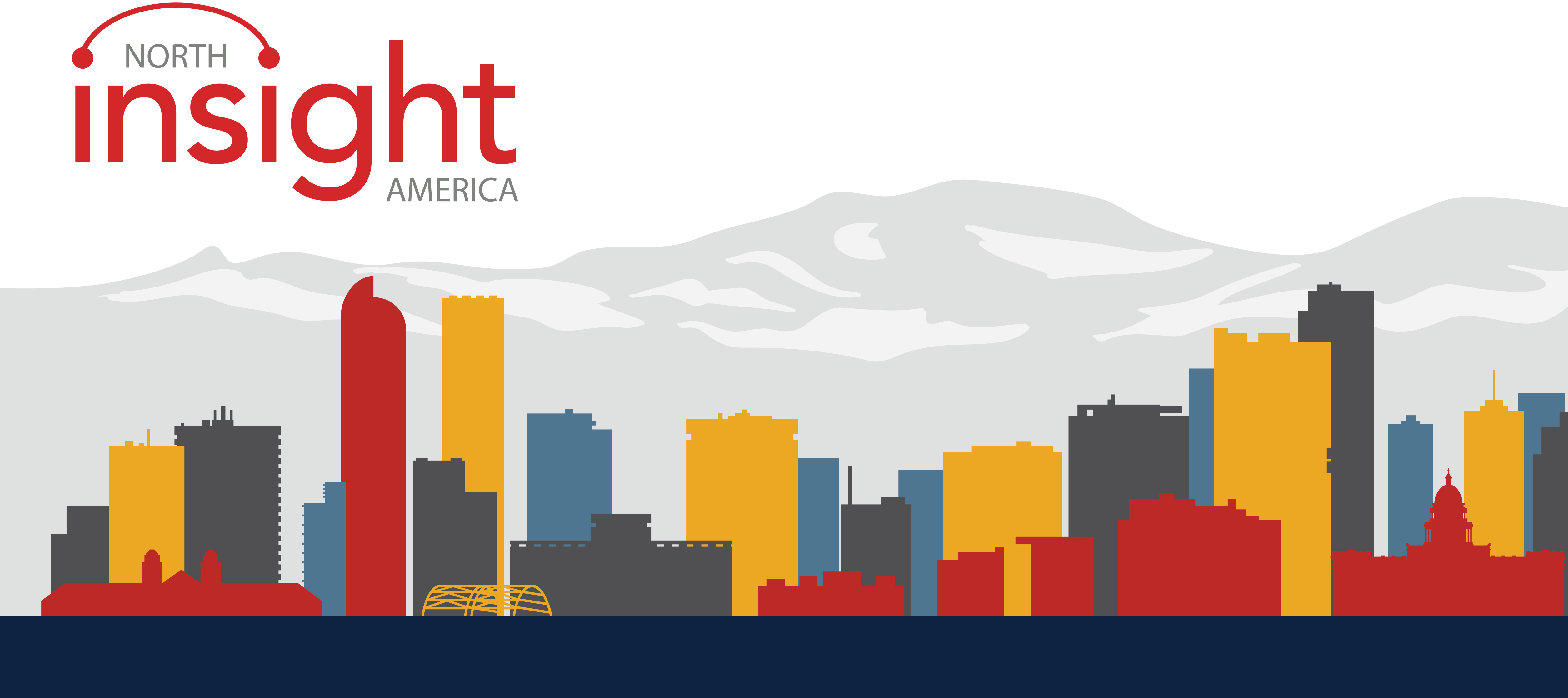

Leave A Comment
You must be logged in to post a comment.