Abandoned Order Services Module allows Oracle/ATG Web Commerce to detect, respond to, report on abandoned orders and related activity, whereby e-commerce businesses can analyze and improve shopping cart abandonment rate.

1. In order to get customized shopping cart abandonment reports and better target different types of your online store customers, ATG Abandoned Order Services have a number of criteria that can be customized.
Abandoned And Lost Orders Criteria
Set up when orders considered by the system to be abandoned or lost. By default there are 2 criteria provided by ATG:
– Number of idle days
Determine how many days an order should be idle to get a status of an abandoned or lost order.
– An order total amount
Determine a minimum order total for orders that can get a status of abandoned or lost orders (optional).
An order will have to meet both criteria to get an abandoned or lost status when you decide to use an optional one as well.
Different Types of Abandoned Orders Criteria
You can distinguish different types of abandoned orders for more detailed shopping cart abandonment reports as well as promotion and campaigns personalization.
Examples:
– High-priced orders vs low-priced orders (set up order total price limits for each type);
– Orders placed before and after a certain date;
– Orders that include items from certain categories vs those that don’t, etc.
2. Determine how often and during what time querying of order repository should occur in order to get updated information on abandoned/reanimated/converted/lost orders. By default querying is scheduled at 3 a.m every day.
3. Scenarios are ATG main tools for abandoned shopping cart reanimation. In order to target specific promotions and marketing campaigns for different types of orders and to different types of customers you specify events and actions that are triggered by those events.
Examples:
– When a high-priced abandoned order is detected, the system e-mail’s 10% of the order to the customer;
– When an order including Nike products is detected, the system sends ‘Get a FREE Backpack with Any Nike Products Over $40’ promotion;
– When an order is abandoned for 2 days, a ‘FREE Shipping’ promotion is sent to the customer. In 5 more days a ’15% off’ promotion will be sent if the order wasn’t reanimated or converted, etc.
4. Test created scenarios before applying them to all customers to choose the most appropriate promotions, e-mail templates and other elements of marketing campaigns.
5. Based on the criteria you previously set up for abandoned and lost orders as well as default criteria for reanimated and converted orders (when a customer modifies previously abandoned order and when he/she completes that order), ATG Abandoned Order Services Module detects those orders and invokes an appropriate scenario.
6. On a scheduled basis the Module requires order repository to get updated information about abandoned orders and related activity.
7. Updated information is accessible by website administrators via reporting tools. A report can include the following data:
– when an order was abandoned/reanimated/converted/lost;
– ID of a buyer who has abandoned order(s);
– a list of abandoned orders and items associated with each buyer;
8. Based on the information provided in reports you can analyze your buyers’ behavior, the success of different marketing campaigns as well as use that data for future campaign improvement.

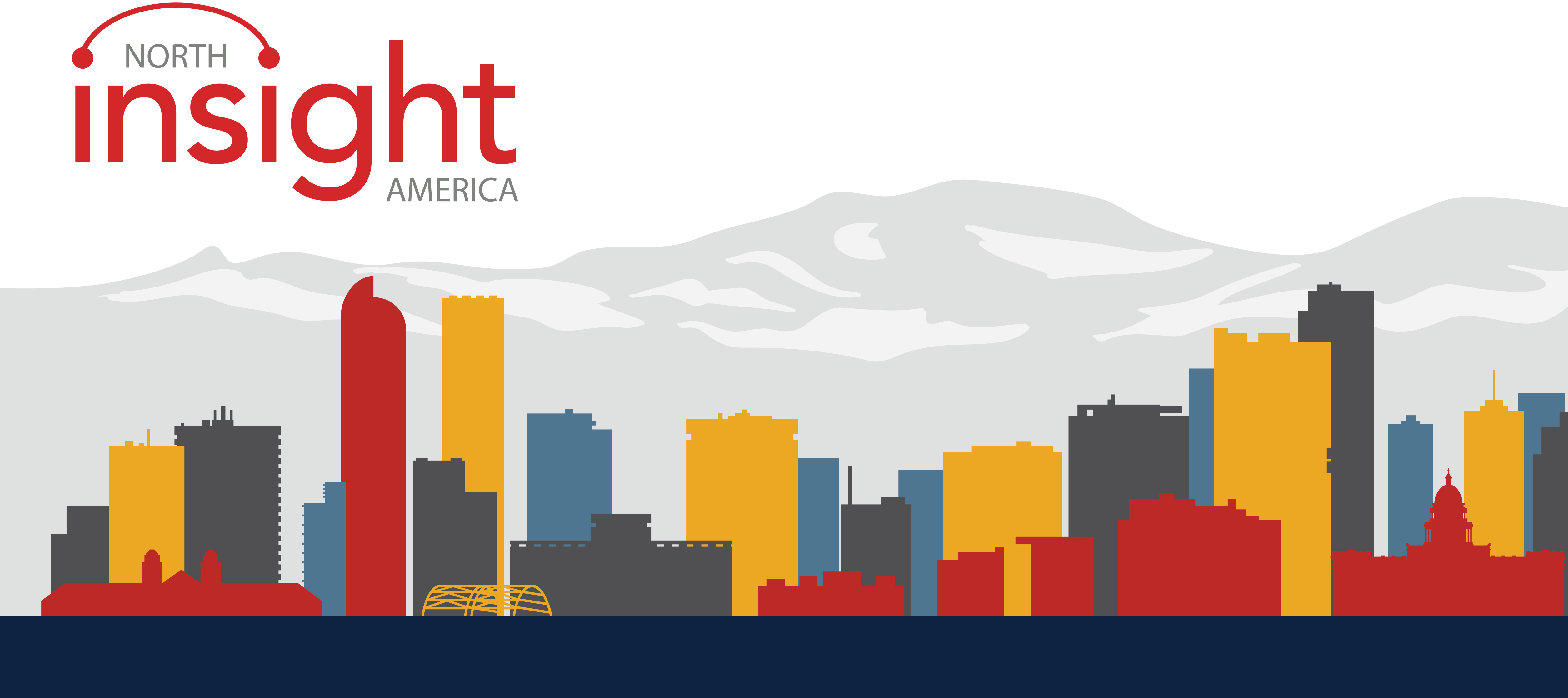

Leave A Comment
You must be logged in to post a comment.